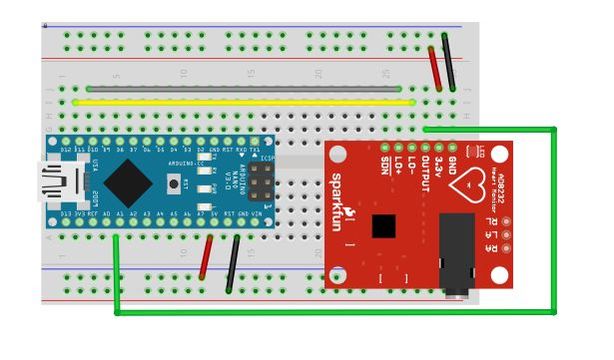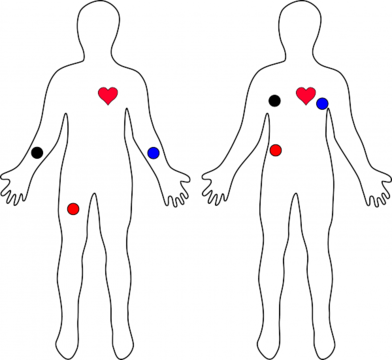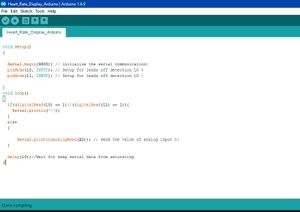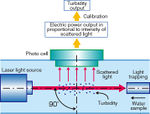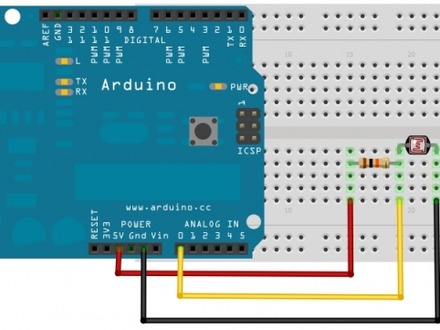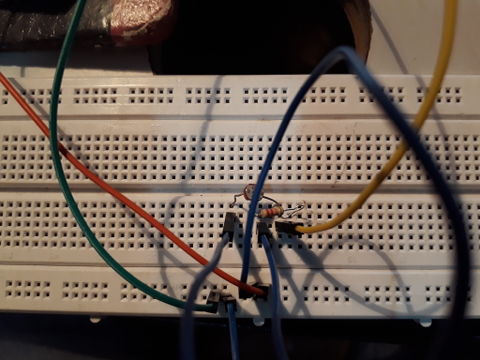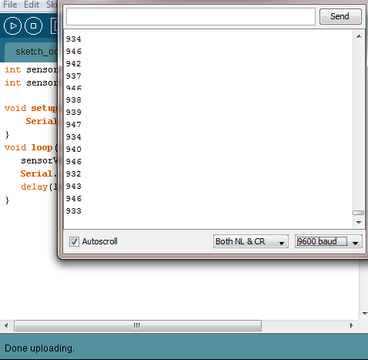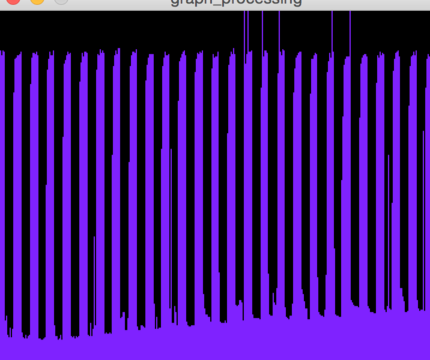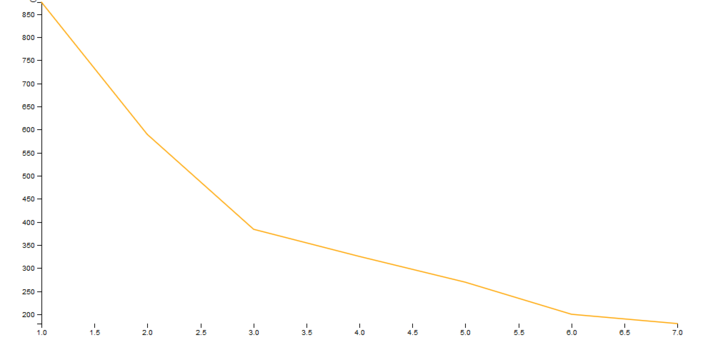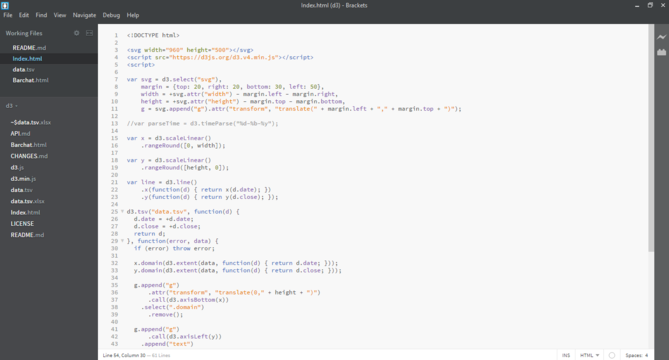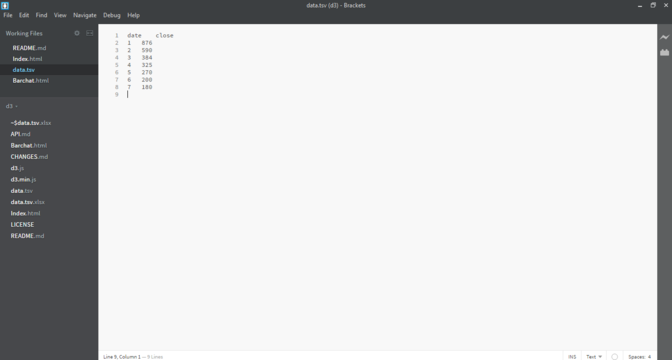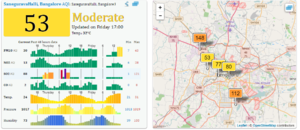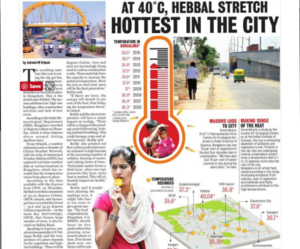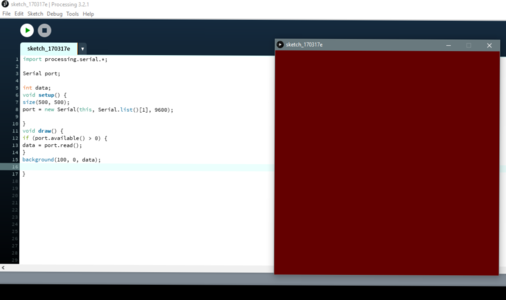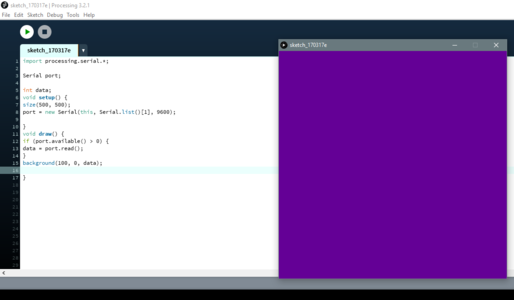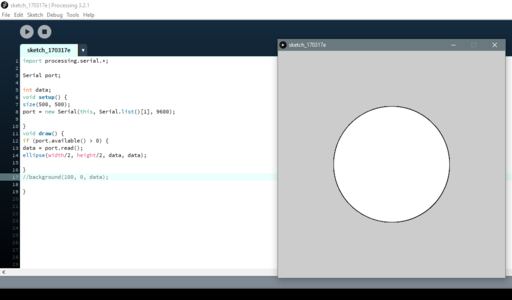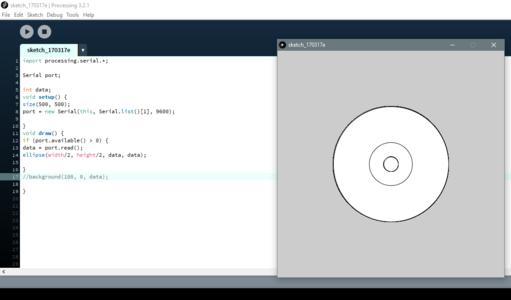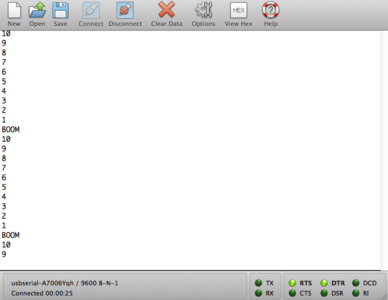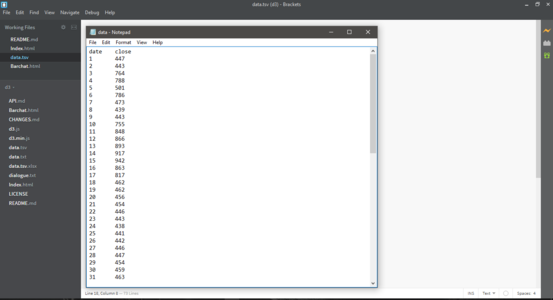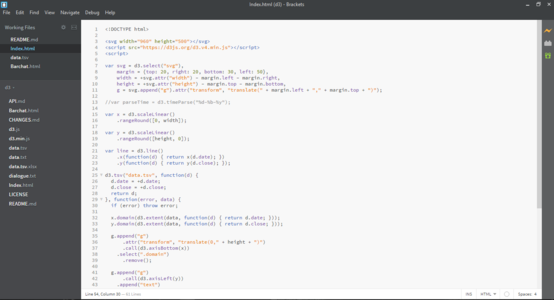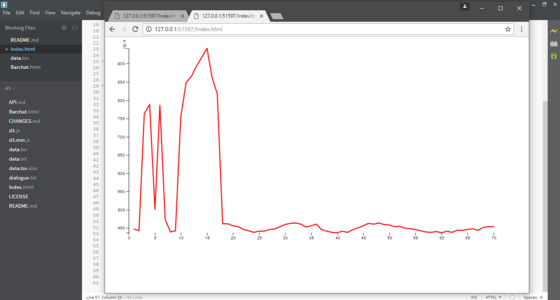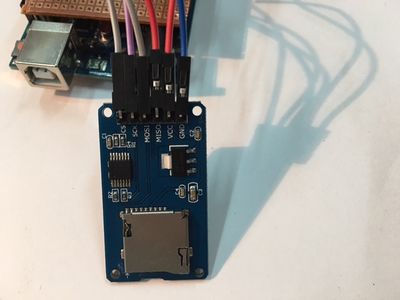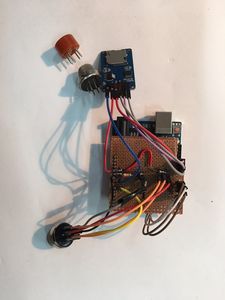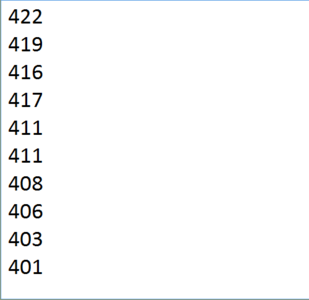Difference between revisions of "Saurabh Kushwaha"
| Line 279: | Line 279: | ||
File:Saurabh_DataVisiual.png|'''Line Graph Of The Data''' | File:Saurabh_DataVisiual.png|'''Line Graph Of The Data''' | ||
</gallery> | </gallery> | ||
| + | |||
| + | |||
| + | ==SHIELD== | ||
| + | |||
| + | [[File:IMG 3877.JPG|150px|thumb|left|Shield]] | ||
| + | |||
| + | |||
| + | |||
| + | |||
| + | |||
| + | '''Shields''' [https://www.arduino.cc/en/Main/arduinoShields] are boards that can be plugged on top of the Arduino PCB extending its capabilities. The different shields follow the same philosophy as the original toolkit: they are easy to mount, and cheap to produce. | ||
| + | |||
| + | |||
| + | |||
| + | |||
| + | |||
| + | |||
| + | ===SHIELD WITH ARDUINO=== | ||
| + | |||
| + | [[File:Saurabh_Tiny-stripboard-shield.jpg|150px|thumb|right|Shield]] | ||
| + | |||
| + | |||
| + | |||
| + | As we working with '''Arduino'''[https://www.arduino.cc/] sometimes we have to extend its limit for using more sensor or its capabilities. Shield helps to give that Arduino that boost up; it’s placed upon the Arduino and fits there. I never used Shield before so this is the first time for me to learn how to make a Shield from PCB and place upon the Arduino and add sensors to it. | ||
| + | |||
| + | |||
| + | ====GAS SENSOR WITH SHIELD==== | ||
| + | |||
| + | |||
| + | '''Gas Sensor'''[https://www.engineersgarage.com/insight/how-gas-sensor-works] are very important sensor in present time. Small like a nose, gas sensors spontaneously react to the gas present, thus keeping the system updated about any alterations that occur in the concentration of molecules at gaseous state. I tried to place Three Gas sensor on the top of the shield and collect the live data coming through these sensor. | ||
| + | <gallery widths=200px heights=200px perrow=2 mode="packed-hover"> | ||
| + | File:Airquality_sensor.JPG|'''Airquality_sensor''' | ||
| + | File:Sdcardmodule.JPG|'''SD SLOT TO RECORD THE LIVE DATA''' | ||
| + | File:Entirecircuit.JPG|'''SD MODULE WITH GAS SENSOR''' | ||
| + | File:Akshay serialSD.png|'''GAS SENSOR READING''' | ||
| + | </gallery> | ||
| + | |||
| + | ====3D MODEL OF ARDUINO WITH GAS SENSOR==== | ||
| + | |||
| + | This ''3D Model'' is the casing for the '''Arduino''' with '''Gas Sensor'''. I placed it in the surrounding, for the better understanding, how it going to look in real situation. This model made in Fusion 360[http://www.autodesk.com/products/fusion-360/overview]. | ||
| + | [[File:Saurabh_Arduino_casing.57.jpg|350px|thumb|centre|3D Casing Of Arduino with Gas Sensor]] | ||
| + | |||
| + | |||
| + | |||
| + | ==AQUAPONIC== | ||
Revision as of 11:18, 9 April 2017
Contents
Introduction
Humans always try to extend their limit of sensing the surrounding or a system, through different means of tools. Sensors are one of those tools which humans use to extend their limits of sensing. Now those sensor can use in the probes or in detectors to gather information or work on a certain activity. Science always fascinates me; the experiments, achievements, laws and possibilities assures me that there will be a future, full of amazing concepts. I enjoy the process of experiment and it allows me to learn. I try to develop tools which are operated hand operated as it supports the villagers who can't afford electricity costs. Few of my projects are hydraulic crane, color changing fountain, oil trapping filter, and creating fog in a bottle. Recently I discovered Arduino and sensors like LDR, Air pollution sensor,[1]. I have been spending my time to understand it and come up with new products.
Detector
A device for detecting the presence of electromagnetic waves or of radioactivity
Sensors
Basic
A Sensor is an electronic component, module, or subsystem whose purpose is to detect events or changes in its environment and send the information to other electronics, frequently a computer processor. A sensor is always used with other electronics, whether as simple as a light or as complex as a computer.
Simulation through Sensor
Simulating a situation through the help of a sensor is not kind of difficult, but when you have little information about Arduino and sensors then might yes, it’s kind of difficult because it’s my first time combining Unity with Arduino. As I wanted that my audience can able to play a video game without touching the keyboard. As I know how to make simple games on Unity, I decided to make my own game and then take a sensor and combine its input as a character controller. Ping Pong is one of those classic games which used to play a lot in 90s and we still love to play it. By using Unity, I make a replica of that game with some twist and as an input data I used Ultrasonic sensor. Ultrasonic sensor act like a Bat in the game, by bring the hand closer and further you can change the position of the bat for hitting the ball.
ECG Sensor
The AD8232,[2] is a neat little chip used to measure the electrical activity of the heart. This electrical activity can be charted as an ECG or Electrocardiogram. Electrocardiography is used to help diagnose various heart conditions.
Arduino Based ECG (Electrocardiography) sensor
Understanding the ECG
In general terms, lets look at what an ECG is representing and how we’re able to sense it. The ECG is separated into two basic Intervals, the PR Interval and the QT Interval,
PR Interval
The PR interval is the initial wave generated by an electrical impulse traveling from the right atrium to the left. The right atrium is the first chamber to see an electrical impulse.
QT Interval
The QRS is a complex process that generates the signature “beep” in cardiac monitors. During QRS both ventricles begin to pump.
Connecting the Hardware
Hardware :
1)Arduino Uno/Mega/Nano 2)ECG Module (AD8232) 3)ECG Electrodes - 3 pieces 4)ECG Electrode Connector -3.5 mm 5)Power supply 6)Connecting Wires
Software Requirement :
Arduino IDE Pin Connections Arduino 3.3V--------Sensor 3.3V pin
Arduino pin 10-------L0+
Arduino pin 11-------L0-
Arduino (A1)--------Output
Arduino Gnd --------Gnd
Connecting Headers to the Board
Follow the diagram below, to make necessary connections.
ECG-Arduino Circuit Diagram
ECG-Arduino
Typical Sensor Placements
Uploading the Sketch
The example sketch can be found here [3].
Turbidity Meter
Turbidity is the cloudiness or haziness of a fluid caused by large numbers of individual particles that are generally invisible to the naked eye, similar to smoke in air. The measurement of turbidity is a key test of water quality.
Concept
The turbidity of water creates a blockage for the light which passing through it. This deflection of light which passing through the sample water determines how much the water is clear.
Hardware Requirements:
LDR Sensor
Light Source (Laser Beam)
Resistor
Arduino
Connecting Wire
Cup
Bread Board
Software Requirement:
Arduino IDE
Construction Of Turbidity Meter
LDR Circuit Diagram
Turbidity Meter
LDR Sensor Connection
The solution Contain milk 1:10 water
Turbidity Meter
The Solution Contain Lake Water Sample
Arduino Program:
int sensorPin = A0; // select the input pin for ldr
int sensorValue = 0; // variable to store the value coming from the sensor
void setup() {
Serial.begin(9600); //sets serial port for communication
}
void loop() {
sensorValue = analogRead(sensorPin); // read the value from the sensor
Serial.println(sensorValue); //prints the values coming from the sensor on the screen
delay(100);
}
Quantify the Reading
LDR Sensor Connection
|Reading on Graph
Line Graph
Through the help of third party app (D3) and using HTML (Brackets) I try to generate a Line Map of the Data coming through the Sensor.
Line Graph on WebPage
Using of HTML code and D3
Data Sheet
Cyborg & Posthuman
Cyborg
cy·borg, Cyborg is basically half human and half machine. In my perspective its more likeCyborg have a heart of the human and body of machine, which gives felling and creates a boundary between Robotrobot and Cyborg.PostHuman
Post-human or Posthuman , are those who reached beyond the humans, now it could be in the sense of knowledge or entity or in different ways. i feel somewhere Leonardo da vinci knowledge is way more advance from the humans in that era, which according to me make him Posthuman
Future Watch
10 years from now, who should a watch look like? Skip is a watch of future. Its works basically on the Split-Screen technology, which given 3 different screens of the watch, through which a person can do multiple things like health Statics information, travelling information, security, hologramic refection, time & date, tagging of your position, GPS and a 360 degree camera.
Split A Watch
|3D Model of the Watch
Observing the city
Bangalore Air Pollution
As we know how rapidly Bangalore developing, people who0 were staying nearby cities start moving toward Bangalore and because of that population of Bangalore increased drastically. Everyone wants to develop, according to a report more than +60lakh of vehicles registered on the road of Bangalore and thus increasing the Temperature and Air Pollution of the city. A report confirms that more than 280 ppm pollution reading in air is drastic for human health[4]. But we still don’t care, here[5] is a live map which record and tell how much air pollution is in Bangalore right now.
Mapping
A group of people keep eyes on the major part of the city and record the Air pollution and the particles in the air, so that everyone can aware what they inhaling in those areas and what precaution they can take it[6] [7].
The rapid increasing of air pollution, start changing the climate of the city. The report shows that every year +5 degree Celsius increasing.
Data Visualisation
Mapping a given data in visual representation is enhancing its appeal to its audience, but mapping a live streaming data is kind of tough but very helpful. If you ever seen a heartbeat monitoring system its map a live data coming from the patient. I also tried to represent a data through visuals by the help of Arduino and Processing. I wrote a code for potentiometer and send to Arduino and through the help of processing I record the data representation by changing the voltage going inside the potentiometer.
Code for Potentiometer
Data Visualization on Processing
Data Visualization on Processing
Data Visualization on Processing
Data Visualization on Processing
LOGGING LIVE DATA
ARDUINO DATA
Often, we lose the data which coming from the Arduino and cant able to use in future. To solve this problem I used a third party app, which saves the data coming from the serial monitor in Excel Sheet directly. Now, I have the data which I can use in future.
Data saving on CoolTerm
VISUAL REPRESENTATION
Represent the Data which I collected in the form of visual representation through the help of D3.
Data saving as .tsv file on NotePad
D3 Line Representation Coding
Line Graph Of The Data
SHIELD
Shields [8] are boards that can be plugged on top of the Arduino PCB extending its capabilities. The different shields follow the same philosophy as the original toolkit: they are easy to mount, and cheap to produce.
SHIELD WITH ARDUINO
As we working with Arduino[9] sometimes we have to extend its limit for using more sensor or its capabilities. Shield helps to give that Arduino that boost up; it’s placed upon the Arduino and fits there. I never used Shield before so this is the first time for me to learn how to make a Shield from PCB and place upon the Arduino and add sensors to it.
GAS SENSOR WITH SHIELD
Gas Sensor[10] are very important sensor in present time. Small like a nose, gas sensors spontaneously react to the gas present, thus keeping the system updated about any alterations that occur in the concentration of molecules at gaseous state. I tried to place Three Gas sensor on the top of the shield and collect the live data coming through these sensor.
Airquality_sensor
SD SLOT TO RECORD THE LIVE DATA
SD MODULE WITH GAS SENSOR
GAS SENSOR READING
3D MODEL OF ARDUINO WITH GAS SENSOR
This 3D Model is the casing for the Arduino with Gas Sensor. I placed it in the surrounding, for the better understanding, how it going to look in real situation. This model made in Fusion 360[11].
AQUAPONIC