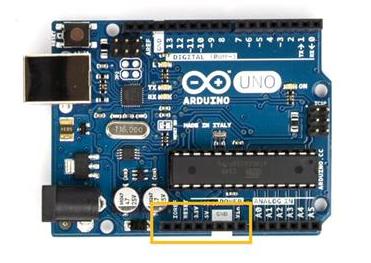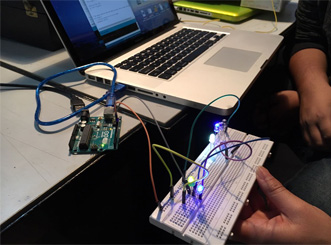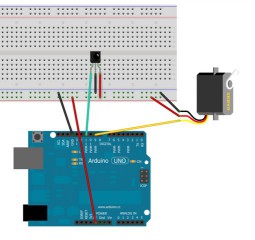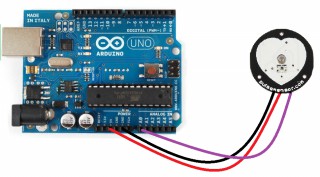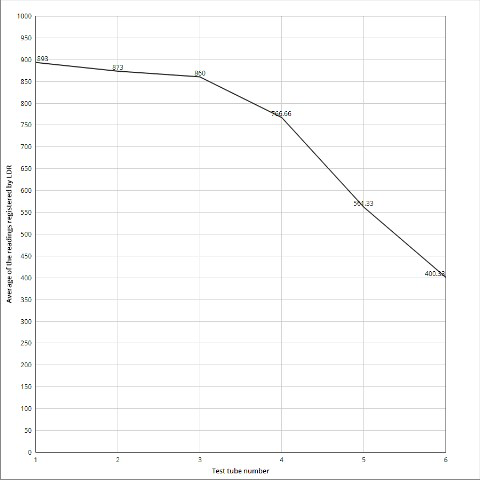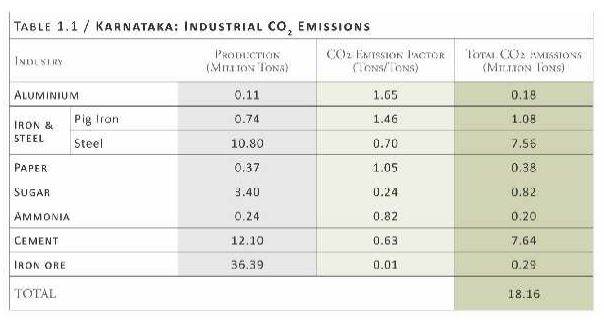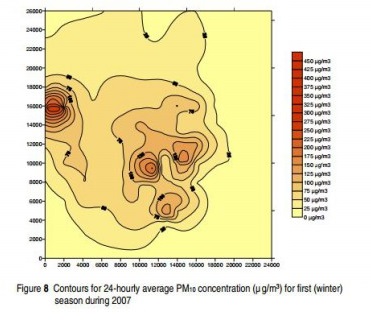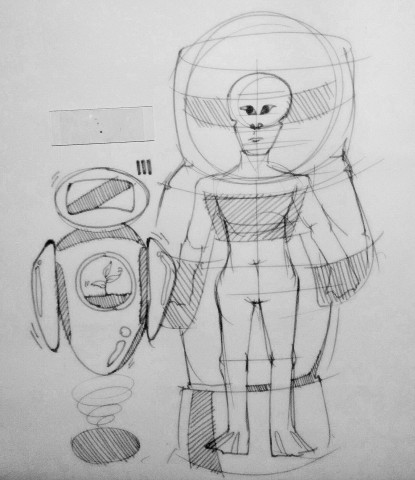Vikrant Mishra
Introduction
Hey! I’m Vikrant. I’m an Industrial arts and design practitioner at Srishti Institute of Art, Design and Technology. I find passion in working with different sorts of materials and creating things. I believe that every good design can be a piece of art. Design technologies, art and illustrations are some of my passions and I'd love mastering all of these someday. Through last three years I've tried mastering materials like wood, metal and sun-board. The products and designs that I've worked on, majorly revolve around human lifestyle and daily engagement. Apart from designing I also cook, paint and do poetry.
Introduction to the Basics
Arduino and other components
The first day mostly involved figuring out the things we were not familiar with. This involved figuring out how commands work on Arduino and how the setup works. We started with learning all the functions and properties of different electrical components. Later we moved on to Arduino Uno and learned how to connect components to it. After we got done figuring out the basics, we learned how to program stuff. We started with the most basic one, which was to make a LED light blink. We entered the numerical components required for command to function and it worked. We later experimented with other components like piezo alarm, IR sensor etc. We learned how bread-board is used and how it’s an easy way to experiment things rather than soldering the whole circuit to a certain PCB board.
Class Activities // Tasks Performed
Making and LED light blink
Firstly you will need to plug one end of a wire into the '5v' Power output on the arduino, and the other end into the positive section of the breadboard. Then you need to plug one end of a wire into the ground ('GND') Power output, and the other end into the Negative section of the Breadboard. Finally, you need to plug one end of the resistor from the Negative section of the Breadboard, to any horizontal line on the main section. Later we connected LEDs on the bread-board. We wanted to connect multiple LEDs and so we connected more in the series. Attach a wire from digital port '0' on your Arduino to the hole directly above the resistor and run the program.
The Touch Me Not Monster
The team I was working under made this toy. The toy consisted of various components like Server motors, Arduino UNO, IR sensor and batteries. We have an IR receiver connected to +5v, ground, and pin 11. We also have a servo with three wires. The red wire is +5v. The black or dark brown wire is ground and the remaining wire usually yellow is the signal wire which we have connected to pin 9 although it could be any digital output pin. We played with the output a little bit so that the servo behaves erratically. To make this toy work we needed to add an external 5 volt supply that we did using a power converting pin. To make it look innocent and cute, we covered it with colorful threads to make it look appealing. When any motion was detected near the IR sensor, the toy would start shaking and jumping.
Pulse Detecting Sensor
Turbidity Sensor
The task involved building and caliberating our own turbidity sensor. After understanding the connections it seemed easy as it was based on a LDR and the serial readings recorded by the software. After the connections we tested it and it worked fine. Later we placed it in the box it started misbehaving. It took us a little time to adjust things in the sensor and the case to avoid the mistake in readings. We tested it with samples and it worked fine. A slightest change of pin made a huge difference to the working. It was interesting to learn making of such sensors as the huge machines are built on the base of such a small connections. The exercise gave us the understanding of handling of fragile sensors and multiple samples.
The program that we used is here:
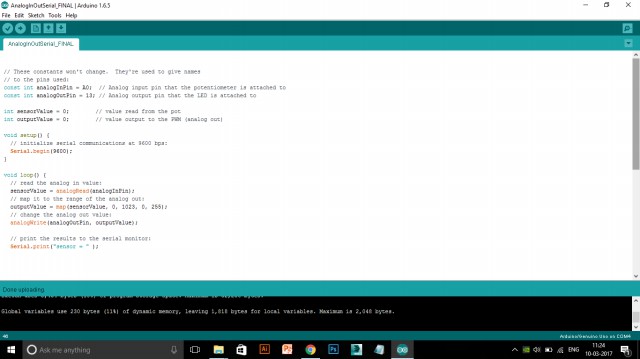
The graph we obtained from the readings from various samples is displayed below on the graph:
Observations// Conclusions
>Reading for the sample with just water shows the highest of the reading, because of the uniform/ proper passing of light rays without any dispersion.
>As the concentration of milk in water increased the frequency detected by LDR started decreasing.
>Reading of the sample with just milk varied from sensor to sensor of different groups. Though it was expected that it will show the least of the received frequencies, it showed more than it should have. Most probably this happened because of the internal dispersion of light in the test-tube and the color of the milk. (i.e white) White reflects the light.
Drawing of Future
The first drawing shows the robot 'Eva' from the movie 'Wall-E'. I considered this as future because in the movie, 'Eva' carried/ saved a plant inside her. This plant later ended up saving the world, thousands of years after. The second drawing shows a human after 100-200 years. It shows how human body has completely got rid of useless body extensions like ear lobes, eye lashes, body hair etc.
Body Add-on from the Future// 'Talk that talk'
For this exercise I designed a body extension called 'Talk that talk'. This extension from future is supposed to read what you want to express/ say from your brain, using neurotransmitters. The machine in front of your head gives necessary commands and dialogues according to your expressions/ gestures/ thoughts. The display in front is for visual aids to the blind or visually impaired person.