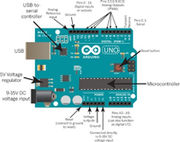Difference between revisions of "Rhea Banthia"
Rhea banthia (Talk | contribs) (→Arduino) |
Rhea banthia (Talk | contribs) (arduino image and write up) |
||
| Line 4: | Line 4: | ||
==Arduino== | ==Arduino== | ||
| + | |||
| + | [[File:Arduino.jpg|thumb|labelled image of an Arduino]] | ||
Revision as of 13:32, 12 March 2017
INTRODUCTION TO ELECTRONICS
Arduino
Arduino is an open-source electronics platform based on easy-to-use hardware and software. Arduino boards are able to read inputs - light on a sensor, a finger on a button, or a Twitter message - and turn it into an output - activating a motor, turning on an LED, publishing something online. An Arduino can be powered directly off of a USB port without any external power. It can also be connected to an external power source of up to 12v and it will regulate it to both 5v and 3.3v. Arduino has 32 KB of flash memory for storing a code. It has 13 digital pins and 6 analog pins. These pins allows connection of external hardware to the Arduino. And it has a button to reset the program on the chip.
Arduino IDE (integrated development environment) needs to be downloaded and installed before doing anything with the arduino. The Arduino Programmer is based on the Processing IDE and uses a variation of the C and C++ programming languages.